ESABASE2 Framework
The ESABASE2 / Framework contains both the mission and
the geometry editor.
The mission editor
Allows to specify all necessary parameters to define the orbit and a mission, and the number of orbital points that should be analysed by one of the ESABASE2 solvers, if attached. In additon, it allows users to review the ground track of the defined orbit.
The geometry editor
Allows to change all geometry related parameters such as the object size, meshing parameters, pointing, attitude and kinematics, and shielding (wall design) parameters. Since release 4.0, the shape palette contains a set of Geant4 shapes.
Two different views are available in the editor – “Unmeshed” and “Meshed”. The “Unmeshed” view can be used to assemble the spacecraft’s geometry rather fast, as the geometries are displayed as so-called OCC shapes.
The “Meshed” view displays the meshing which is applied to all geometries. Besides the internal ESABASE mesher, two additional meshers are available – the OCC mesher and NetGen.
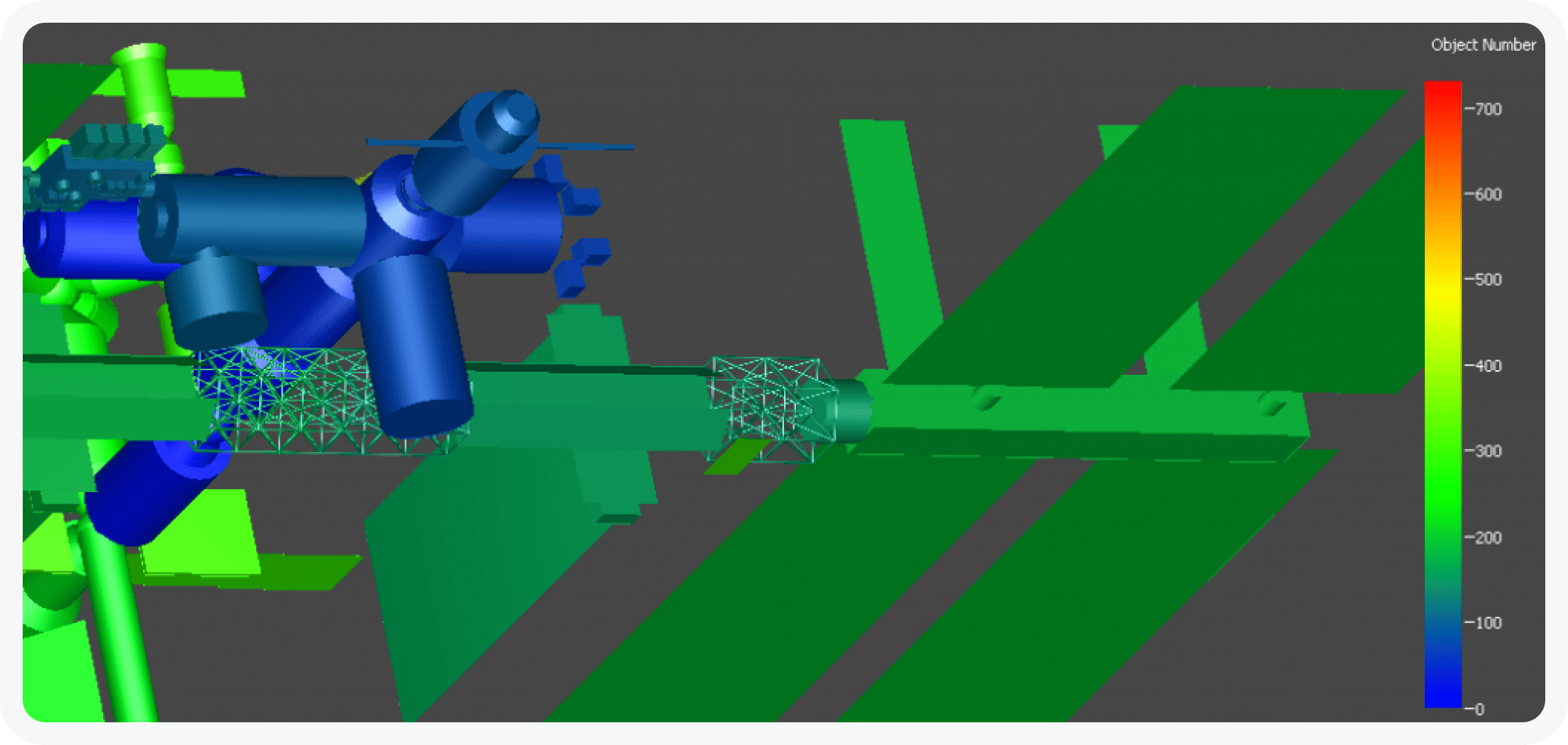
Additional capabilities
While supporting a wide range of basic geometric shapes, the editor also includes the capabilities to create boolean shapes.
In addition, the ESABASE2 /Framework allows the import of and export to STEP (AP 203, 214) files and GDML.
ESABASE2 users can easily exchange single ESABASE2 files (e.g. geometries) and/or all data belonging to one ESABASE2 run.