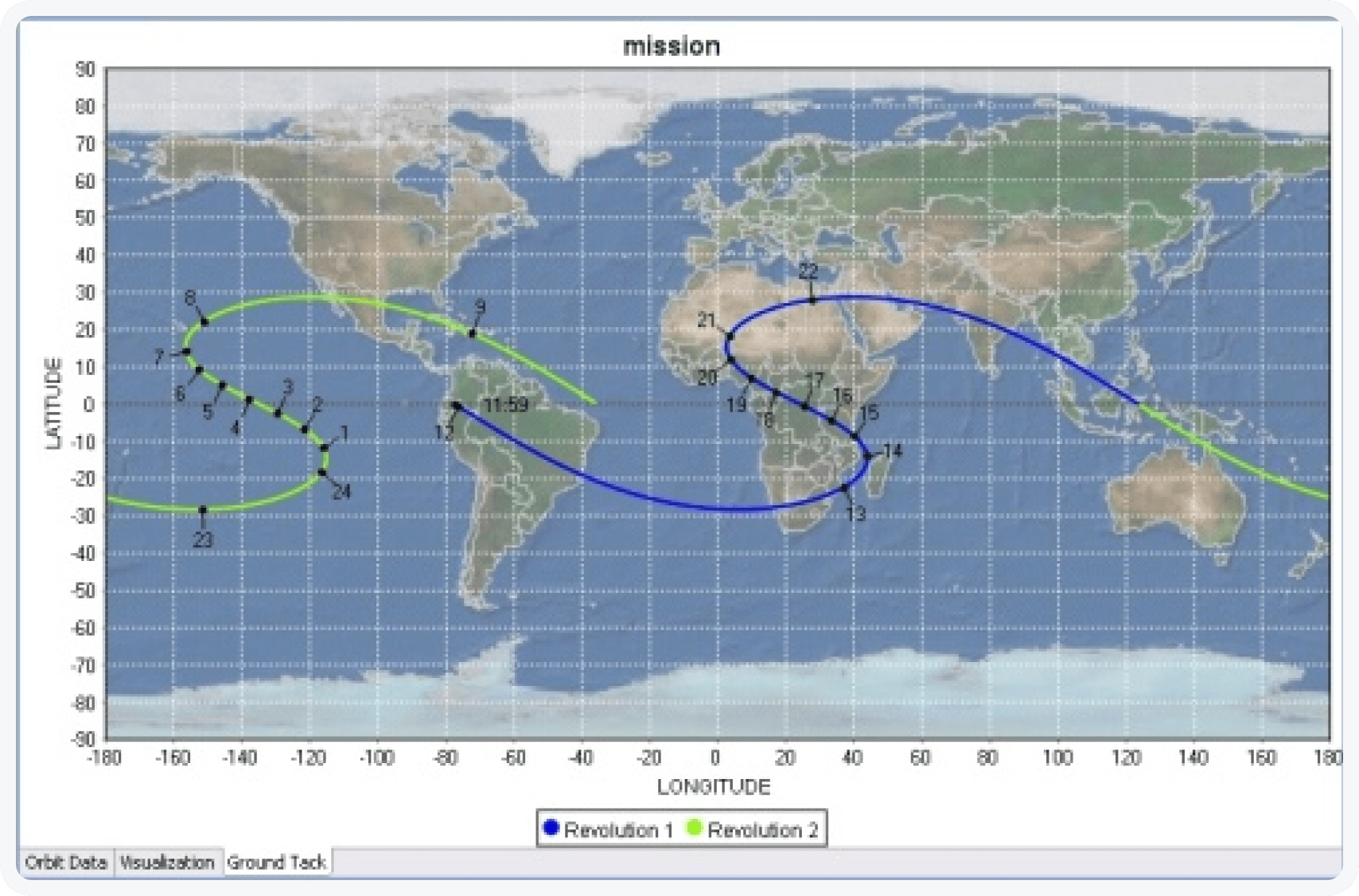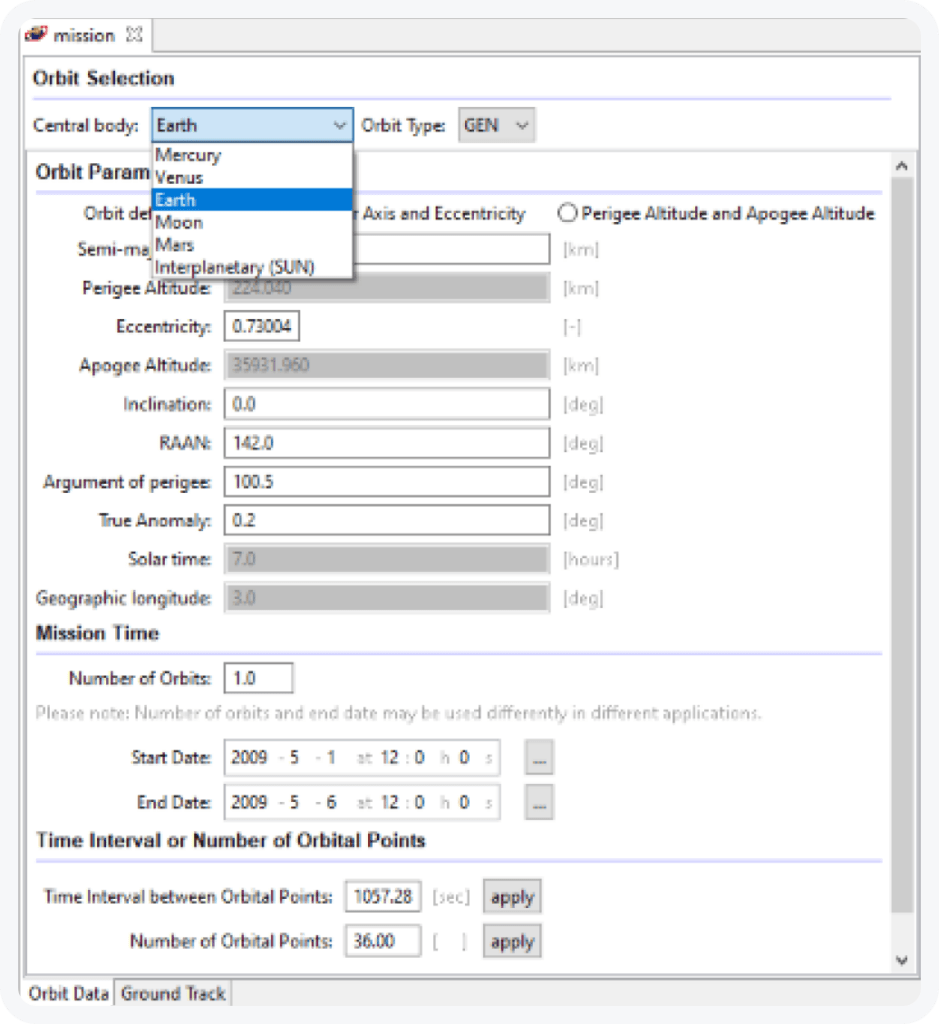MISSION EDITOR
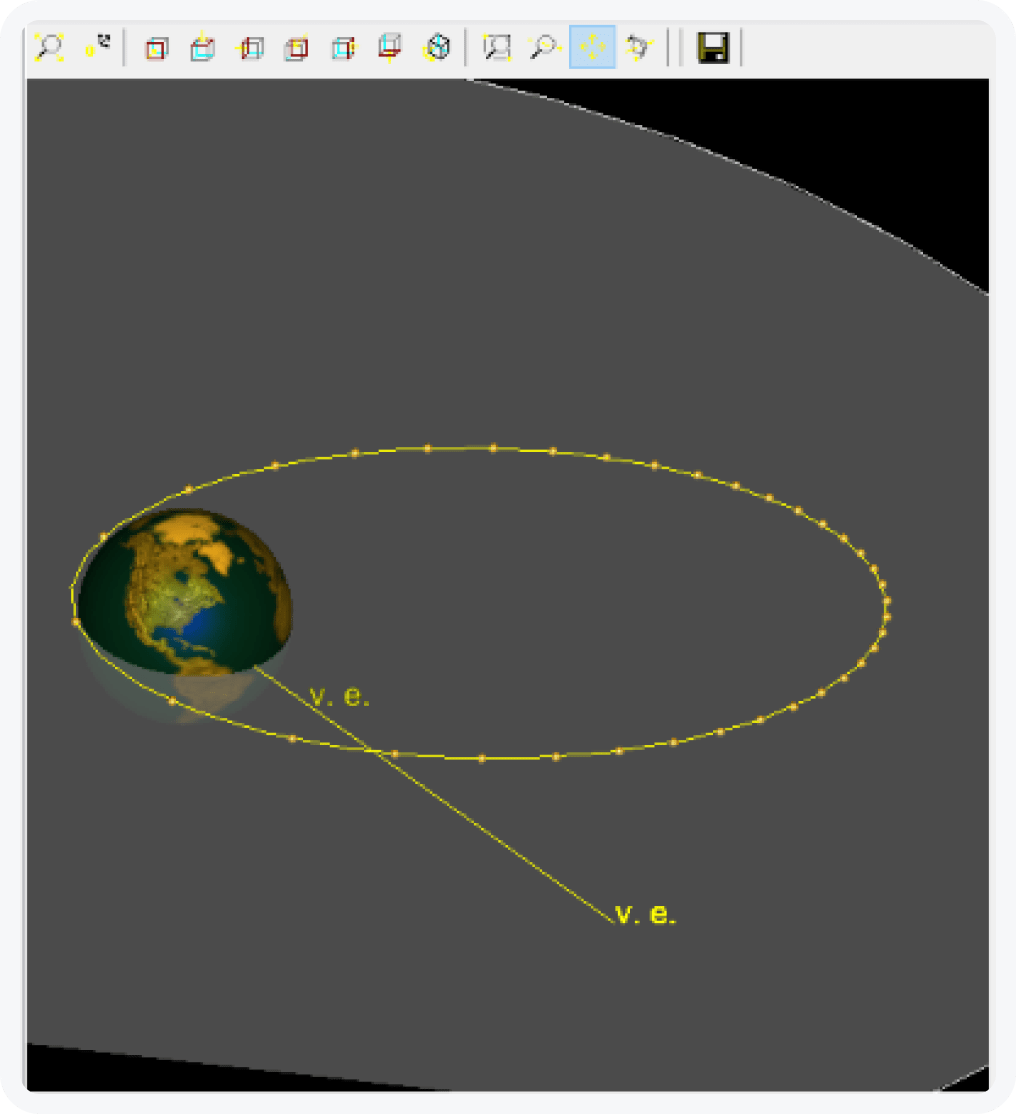
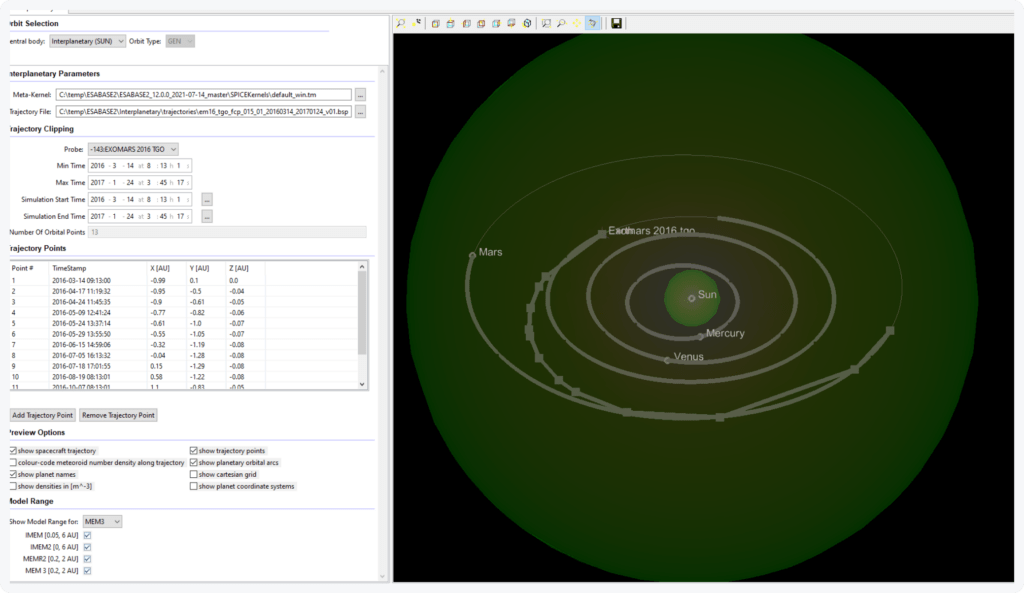
The trajectory for the interplanetary mode can be provided via SPICE (or OEM that is converted to SPICE kernel). Two kernels are required: the probe trajectory kernel and a Meta-Kernel, which includes all other relevant SPICE data, e.g. for planets, objects to be pointed at, etc. A user-defined Meta-Kernel is possible. A mission can be defined within the time frame of the loaded trajectory. A stepping algorithm, that is based on spatial density, defines a list of orbital points to be analysed. The list can be adapted by the user by adding or removing orbital points.
The mission ground track page of the mission editor enables a quick view of the ground track of the specified orbit. Currently, the ground track visualisation is available only for Earth orbits.