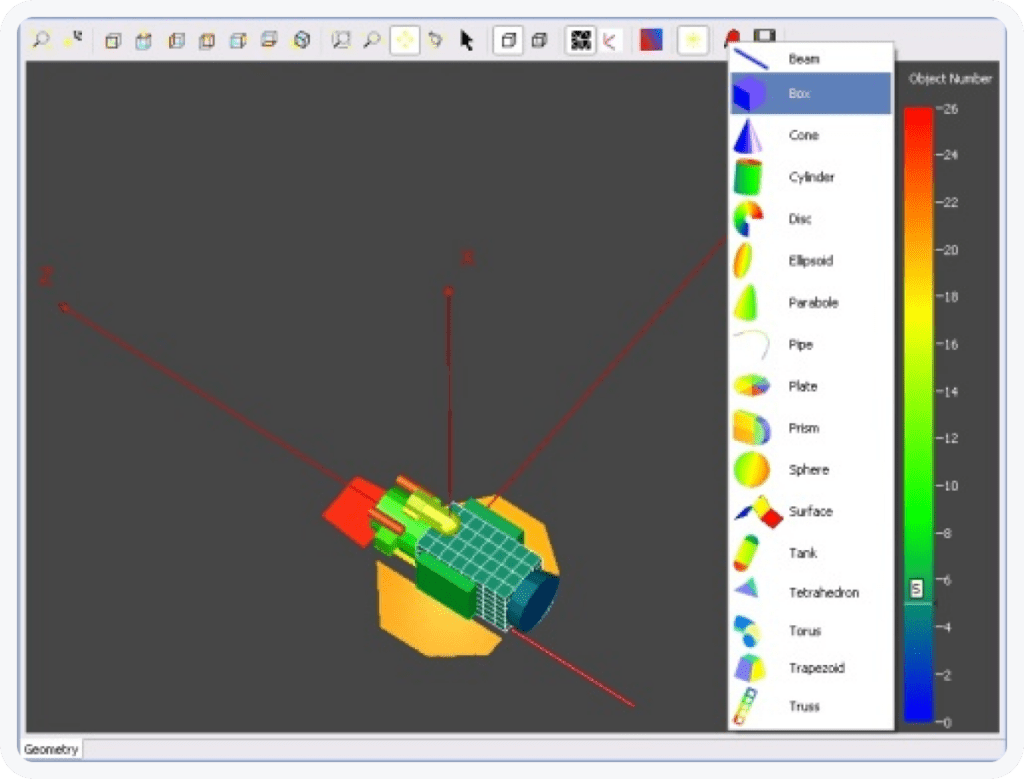Geometry Editor
The ESABASE2 geometry editor allows to change all geometry-related parameters such as
Attitude and kinematics
Object size
Shielding (wall design) parameters
Pointing
Meshing parameters
The following image shows the ESABASE2 geometry editor window. The editor toolbar contains different options to set the geometry view, but also to create and manipulate single objects of the geometry model.
After the selection of one of the shapes from the “Add object” button, a wizard will be opened which guides the user through the specification of all relevant object parameters. Manual translation and rotation of objects is possible and facilitated by a simple “snap object” functionality which can be switched on and off.